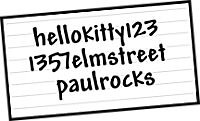 The simplest thing you can do to secure your data online is to have a GOOD password. Unfortunately, having a great password takes some thinking. And you need more than one. Luckily for you, we have provided 6 tips for creating passwords that can help secure your data online.
The simplest thing you can do to secure your data online is to have a GOOD password. Unfortunately, having a great password takes some thinking. And you need more than one. Luckily for you, we have provided 6 tips for creating passwords that can help secure your data online.
When I worked in the dial-up internet world, someone had coded a fabulous random password generator. Instead of completely random letters, though, it used 2-3 random syllables. The reason everyone loved it was because it was guess-proof (no dogs names or kids initials) but easy to remember. Try to replicate that in some way; make the base for your password 2-3 random syllables. If you get stuck, check out a sight work list or phonics flashcard set and randomly pick 2 or 3. Aim for 8 characters -- most online sites require a minimum of 8 characters.
My favorite way to do this is to find a letter in the password that looks like a number and substitute the number instead. Like instead of blogging use blogg1ng. Or for Social use 5oc1al. It makes it easy to remember. I also suggest picking a system of how you will do this such as the first letter that looks like a number will be a number. Or the last, or the middle, whatever makes sense to you.
Capital letters are another excellent way to add security to your password. Since most of the passwords are case sensitive, this is an easy way to beef it up. Again, having a system as to where that capital letter is, makes it easy to remember the password. Many people choose the beginning or the end, but feel free to be different.
Many sites on the internet these days are REQUIRING a character (one of those funny symbols above the numbers on the keyboard) and if they aren't, they make your password super secure. Again, I would pick some sort of system so that it's similar for all your passwords. Many people put an ! at the end of their password, but you could throw a # in the middle or maybe after the number.
I know, I know. How can you keep them all straight? I'm supposed to have a completely random set of syllables, numbers AND characters and I need to have more than one of them? Yep. Sorry. That really is the best way to keep your accounts (and data) secure online. If you want your muscle car message boards and your sailboat forums to have the same password, fine. But anyplace where you wouldn't want your data public (think bank accounts, stores where your credit card is on file) or hacked (company websites, twitter, etc), need to have unique passwords.
Please don't write it down. At least not in full. If I had to write things down due to a horrid memory (which isn't too far from the truth these days), I would try to use the same username (or 2 or 3) on all my sites. Then in your book, or where ever you keep them, just write the website name, U: 1 or 2 or 3 and P: HINTS. Like the first letter, a number and then the start of another syllable. Like this: Site: www.twitter.com U: 2 P: Axxx6$cxx where the x's represent some other character in the password. So there you have it, 5 steps to creating complicated passwords to secure your data online. Who knew something so simple, could be so complicated?
 Jen Steed writes about technology, travel and more. You can find her writing for various online and print publications. To talk to Jen or see all of her articles as they are published, you can follow Jen on Google+.
Jen Steed writes about technology, travel and more. You can find her writing for various online and print publications. To talk to Jen or see all of her articles as they are published, you can follow Jen on Google+.
Share on Twitter Share on Facebook Back to Blog
Mailing Address
801 S Garfield Avenue, #317
Traverse City, MI 49686
Phone: 1-231-933-6333
Toll Free: 877-404-8224
Fax: 1-231-421-6312
Email:
39873 Hwy 27 #301
Davenport, Fl 33837
Phone: 1-231-933-6333
Toll Free: 877-404-8224
Fax: 1-231-421-6312
Email:
Comments
There are currently no comments
New Comment