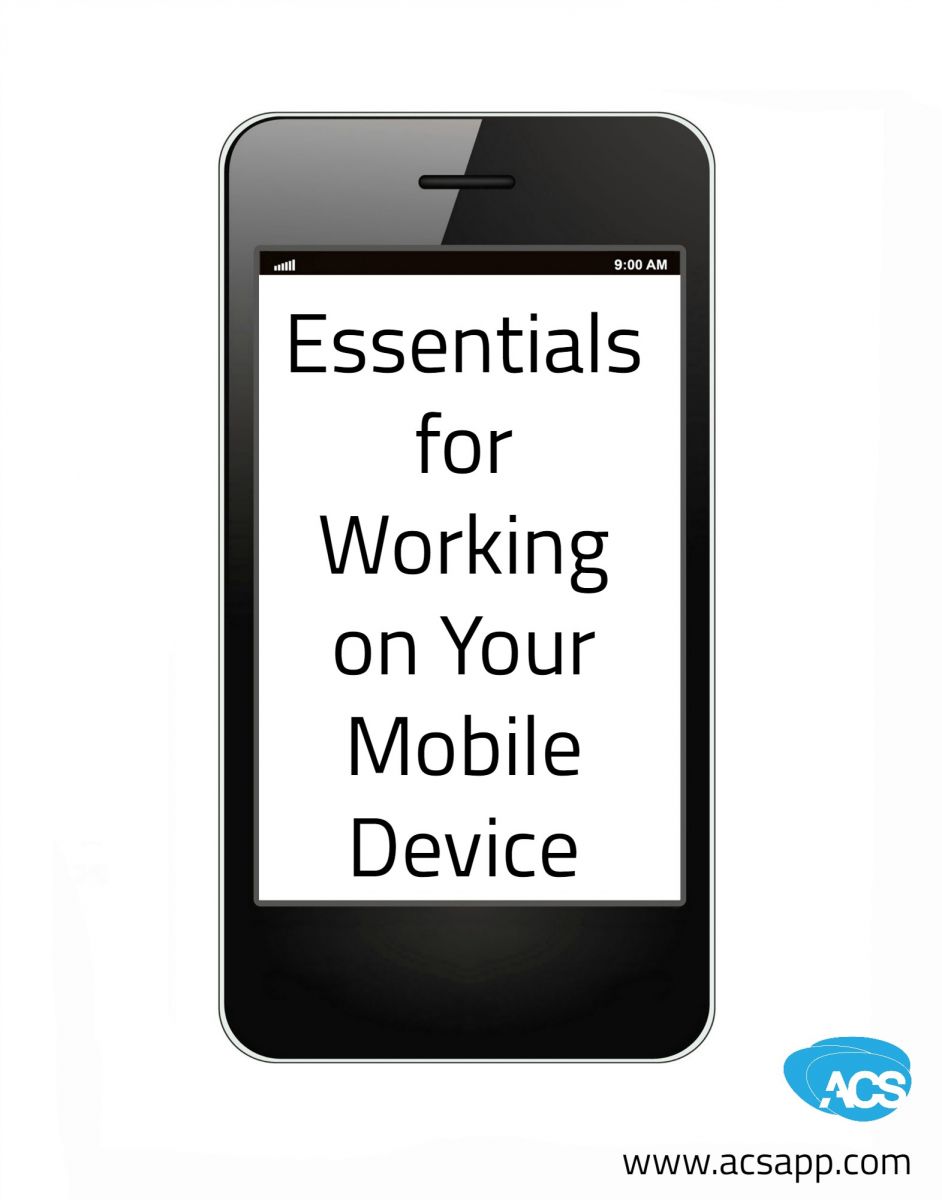
Working from anywhere can be a curse and a blessing. On one hand, it's nice to be able to take care of a customer's emergency. On the other, how can you ever be "off-duty?" And let's not even get into the issue of cell phones and mobile devices leading people to expect their issues to be fixed immediately, no matter who it inconveniences.
Any way you slice it, as the owner of a small business, it's almost a necessity to be able to work anywhere at anytime. While having a smart phone, tablet or laptop means you can get work done from anywhere, there is always a little set up that needs to be done to be able to do that.
In order to do anything for anybody in any way (other than calling the office and making someone else deal with it), you need to have an internet connection. There are several ways to go about this. Personally, I like having data on my iPhone. If your primary mobile device is a laptop, you could pay for a data card from a cell phone provider or create your own WiFi hotspot from your cell phone's data connection. Alternately, if you are frequently in a place with access to free wi-fi (like a coffee shop or marina), you could use that.
You need access to emails, voicemails and phone calls if you are going to work remotely. Some phone systems are robust enough to forward your office phone to your cell if you are out and about but need to keep on top of things (like a sales guy or project manager). And some phone systems can email you the voicemails. Pretty sweet.
If your office doesn't have these set up, ask. If might be a simple change. And if you are in a small office, you might be able to get features like these for pretty cheap if you are willing to change from your local telco to a VOIP phone system.
Email is pretty easy to set up on mobile devices and most people already have that piece in place. One thing I would caution you on, is making sure that you adhere to HIPAA if it's required (anything related to medical records). Contact your IT staff or firm if you don't know how to set it up.
You probably have a pretty good handle on what types of calls you will need to handle away from the office. What do you need to be able to take care of the most common, or most important, problems? Do you need your CRM to be able to view customer information? Do you need access to information on a server? Or possibly your appointment/scheduling tool?
Whatever you need to access to solve customer problems, find out if there is a way to make them accessible from your mobile device.
Sometimes, the best option is to use your internet connection and a small cheap laptop to solve emergencies while on the road. If you can remotely access your computer at the office, you can do just about anything you need. Be aware that it will be slower, but slow is better than nothing at all.
There are several ways to do this from a service like LogMeIn to having a VPN set up for your office. The types of information you are accessing and how much it needs to be kept secure and safe determine which type of set up you need to have set up. Your IT folks can make recommendations for your business.
Just because you have an iPhone doesn't mean that you will be able to do all your work as easily as you were sitting in the office. In fact, the more complex the work, the bigger a device you need. Even Android tablets with keyboards are no match for an actual laptop.
Consider the kind of work you will need to do remotely and give different devices a try, if possible.
While some occasions require that you be able to work remotely (like a set of business meetings out of town or a conference), others don't and shouldn't (keep the laptop off the sailboat!). Remember to try to strike a balance between caring for your customers and caring for the most important things of life. Business ownership is a lifestyle. Make sure it's the lifestyle you want to be living!
Share on Twitter Share on Facebook Back to Blog
Mailing Address
801 S Garfield Avenue, #317
Traverse City, MI 49686
Phone: 1-231-933-6333
Toll Free: 877-404-8224
Fax: 1-231-421-6312
Email:
39873 Hwy 27 #301
Davenport, Fl 33837
Phone: 1-231-933-6333
Toll Free: 877-404-8224
Fax: 1-231-421-6312
Email:
Comments
There are currently no comments
New Comment