 Most law firms run their billing systems on their desktop computers. Once upon a time, I had gotten training in using Timeslips and was helping a lawyer get his monthly billing out. It was SLOW. The database that a time-based billing system uses is HUGE! There is a much more effective way to bill for your time -- enter Clio. Clio is a cloud-based legal practice management system that includes time & billing and client-collaboration features. So why is Clio better than what you are using now?
Most law firms run their billing systems on their desktop computers. Once upon a time, I had gotten training in using Timeslips and was helping a lawyer get his monthly billing out. It was SLOW. The database that a time-based billing system uses is HUGE! There is a much more effective way to bill for your time -- enter Clio. Clio is a cloud-based legal practice management system that includes time & billing and client-collaboration features. So why is Clio better than what you are using now?
Right now, your data is probably stored on a server in a closet. Or worse yet, on a secretary's work computer. You might have a tape backup or maybe your database is small enough to burn to a CD or DVD. Even so, what happens if the building burns down or the ceiling collapses from the weight of the snow? Is it somewhere else, waiting for you? With Clio, your data is already offsite, ready for your use, whatever happens.
With most billing software, you purchase a version. They do some minor updates, which you get for free, but every year or so, they update with some major features. Even if you are frugal, you will probably need to upgrade at least every 2-3 years and you will probably need to upgrade some people's computers in order to do it. With Clio, every time a new feature is added, you have it. Period.
Every time you upgrade your billing software, you probably have to budget several thousand dollars for software and computer upgrades. Not only do you need to purchase the software and the new computers, but you also need to pay your consultant or employees to upgrade the software on everyone's computers after hours. With Clio, you are charged a flat rate per month, per user. It's the same every month! Then you can spread out your new computer expenses as desired. 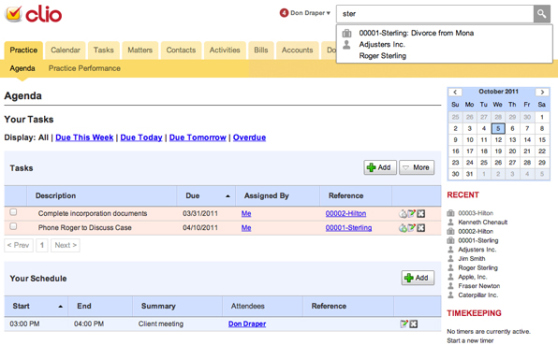
While computers do need to be replaced occasionally, you don't NEED new ones to use Clio. In fact, my laptop is probably at least 5 years old. As long as you have a modern browser (IE, Chrome, Firefox, etc.), you can use Clio without it dragging your computer to a screeching halt. Not only can you use it on any computer (Mac or PC), you can also use it on other mobile enabled devices such as an iPhone, iPad or other smartphone or tablet device.
I have run across other pieces of software that had smartphone apps where you needed to sync your phone data into the main system. With Clio, there is no data-syncing. You don't need to remember to connect your phone to bill those three phone calls. It's all real-time!
With a computer based system, there isn't a lot of security. The data may be encrypted. Maybe. You probably have (insecure) passwords for employee access. Clio uses SSL encryption and has undergone a comprehensive SAS 70 Type II certification audit. In addition, they are monitored and notified daily of any security risks by a third-party.
Not only does Clio take care of your time billing, but it helps run the firm. You can schedule tasks and appointments, set billing time goals and see progress, pull billing reports, send professional looking invoices and even receive payments electronically. It also includes built-in document management for secure document sharing between clients or other lawyers in the firm as well as document automation of common tasks. In addition, it has the ability to integrate with your email, Google Apps, Outlook and Dropbox. As you can see, Clio is a great solution for your small to medium law firm. Not only does it take care of your time billing quickly and efficiently, but you can even use it to make your whole firm run more efficiently.
Is your law firm set up to run as efficiently as it can? If you are in Michigan, we would love to talk to you about how Clio can work for your firm!
Jen Steed writes about technology, travel and more. You can find her writing for various online and print publications. To talk to Jen or see all of her articles as they are published, you can follow Jen on Google+.
Share on Twitter Share on Facebook Back to Blog
Mailing Address
801 S Garfield Avenue, #317
Traverse City, MI 49686
Phone: 1-231-933-6333
Toll Free: 877-404-8224
Fax: 1-231-421-6312
Email:
39873 Hwy 27 #301
Davenport, Fl 33837
Phone: 1-231-933-6333
Toll Free: 877-404-8224
Fax: 1-231-421-6312
Email:
Comments
There are currently no comments
New Comment