So you've had a backup for years. But is it working right? Would you know if it failed? If you haven't been periodically checking up on it, it may not be working properly, especially if you've been doing the same old tape backup for years! So how do you know if it's working right? Here are backup tips.
1. Backup Procedure.
If you are still using an older tape backup system, it might be time to look into an upgrade. The tapes can be quite pricy and need to be replaced regularly. In addition, the older drives will be harder to find. Instead of waiting until there is a backup failure, be proactive and get a new solution right away. It will save time and money if you have time to evaluate your options instead of rushing to find a solution under pressure. We provide an
online backup solution saving you time, money and the livelihood of your business!
2. Backup Frequency.
How frequently is your data backed up? Is it daily? Hourly? Nightly? Weekly? Annually? How often do you (and your employees) use your computers? How much work would it be to try to redo all that's been changed between back ups? Pick a reasonable time for your small business and change it if necessary. I would review it at least annually.
3. Backup the Data.
In most backup systems, you don't simply back up the whole computer. You back up certain folders or your extra hard drive or both. Occasionally, you should check to be sure that you are backing up everything you want saved. And you should revisit it anytime you add, remove or replace a hard drive or spend a lot of time messing with your file structures.
4. Backup Testing!
Even the best system is not fool proof and depending on the skill and luck of your cat or a customer's visiting toddler, settings could get changed inadvertently. Check to be sure it is still running the automatic backup and that the files you want are still being backed up to prevent a backup failure. In addition, if you are preparing for disaster recovery, you might even want to try an occasional restore to ensure that you can get running again quickly and are familiar with the process. If you are unsure how well your back up is working, we would be happy to talk to you about your small business's cloud-based backup and disaster recovery needs -- 231-933-6333.
 Jen Steed writes about technology, travel and more. You can find her writing for various online and print publications. To talk to Jen or see all of her articles as they are published, you can follow Jen on Google+.
Jen Steed writes about technology, travel and more. You can find her writing for various online and print publications. To talk to Jen or see all of her articles as they are published, you can follow Jen on Google+.
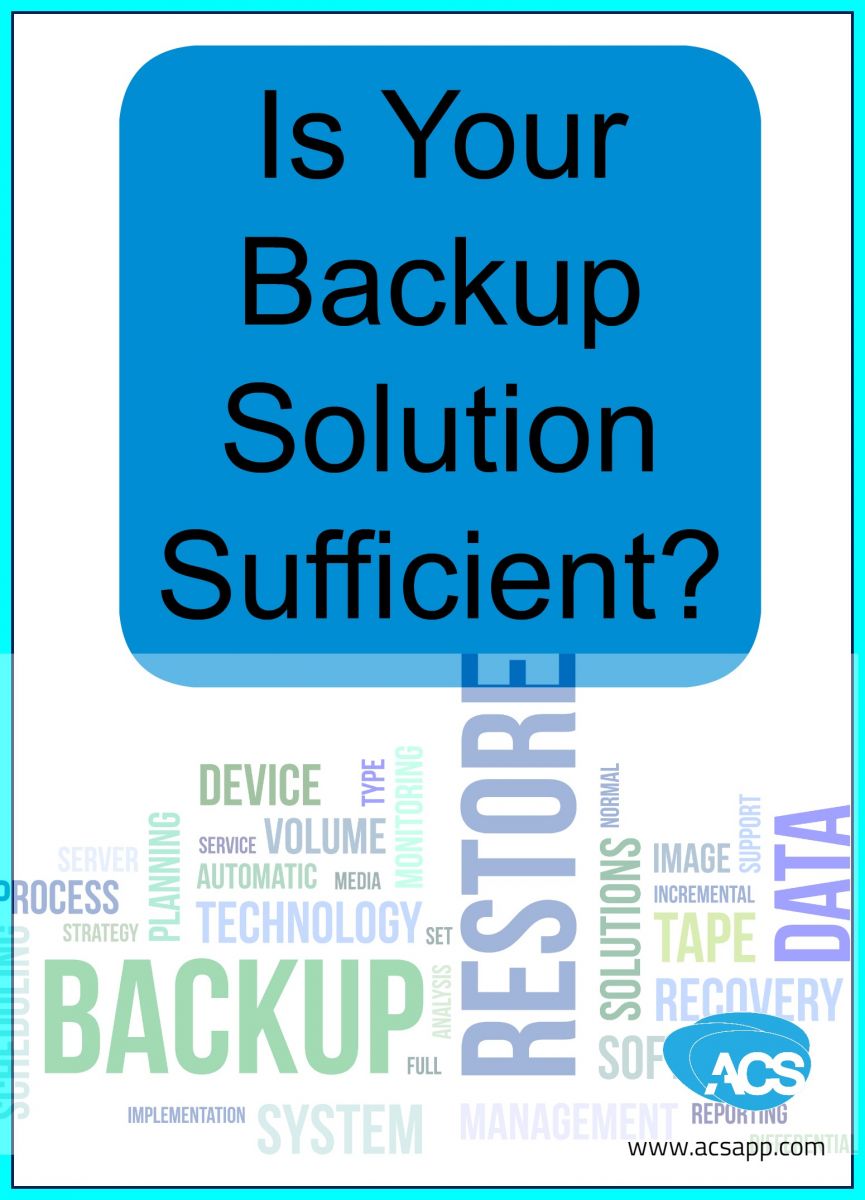
 Jen Steed writes about technology, travel and more. You can find her writing for various online and print publications. To talk to Jen or see all of her articles as they are published, you can follow Jen on Google+.
Jen Steed writes about technology, travel and more. You can find her writing for various online and print publications. To talk to Jen or see all of her articles as they are published, you can follow Jen on Google+.
Comments
There are currently no comments
New Comment