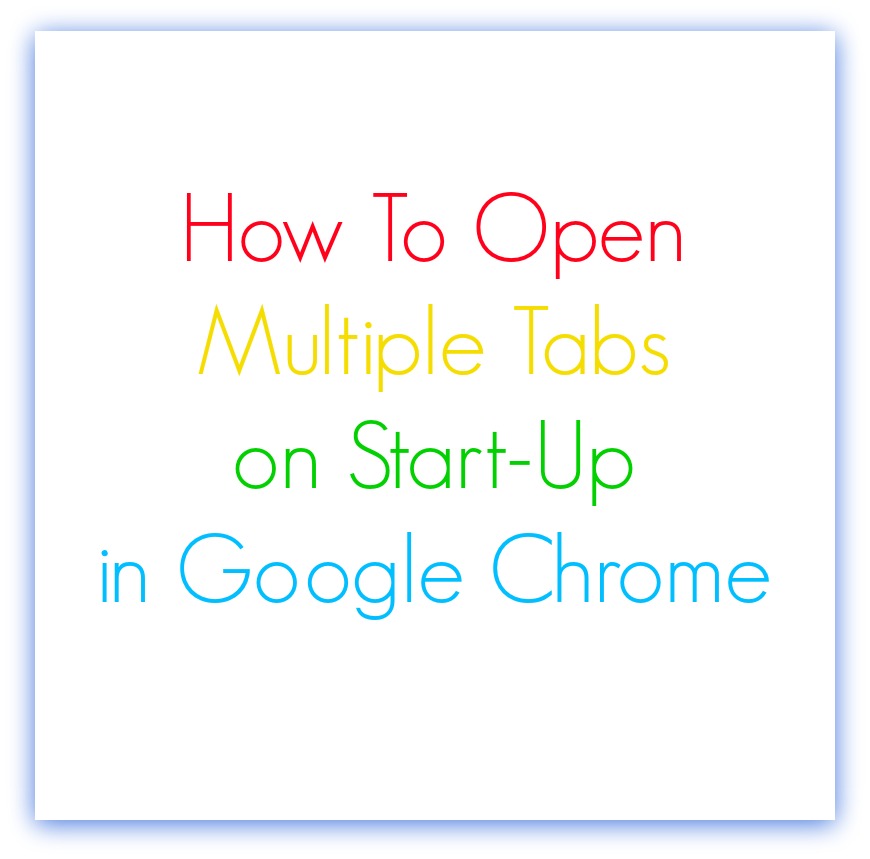 Recently, I was set up with a new computer to do my work on. Since I do all my work on the cloud, each time I go into my office to get ready to work for the day, I have to open up at least 5 different tabs on my web browser just to get started. Depending on what projects I'm working on that day, there may be more! Our easy web productivity tip for today is to set up auto opening tabs. I use Google Chrome since it uses less resources than Firefox and isn't as susceptible as IE. One of the great things about Google Chrome is that it will sync all of your bookmarks and such so that it will feel the same on any computer. But I digress.
Recently, I was set up with a new computer to do my work on. Since I do all my work on the cloud, each time I go into my office to get ready to work for the day, I have to open up at least 5 different tabs on my web browser just to get started. Depending on what projects I'm working on that day, there may be more! Our easy web productivity tip for today is to set up auto opening tabs. I use Google Chrome since it uses less resources than Firefox and isn't as susceptible as IE. One of the great things about Google Chrome is that it will sync all of your bookmarks and such so that it will feel the same on any computer. But I digress.
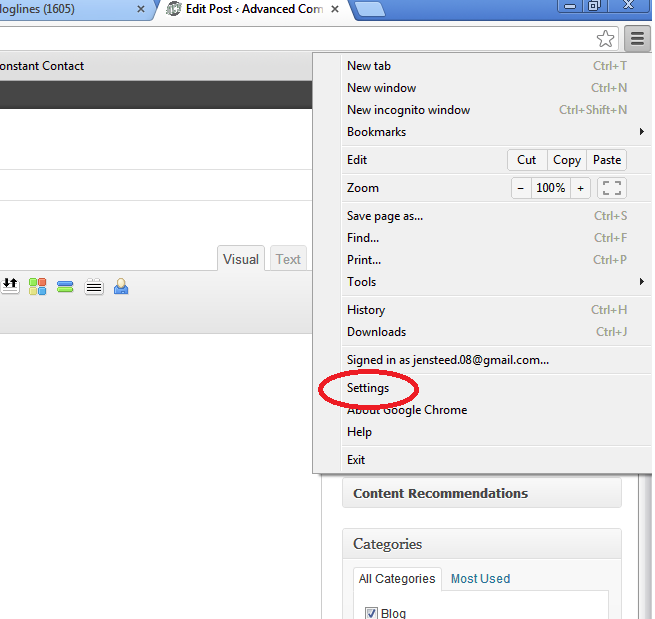
To set up auto-opening tabs, click on the 3 lines in the upper right corner, next to the address/search bar and select Settings.
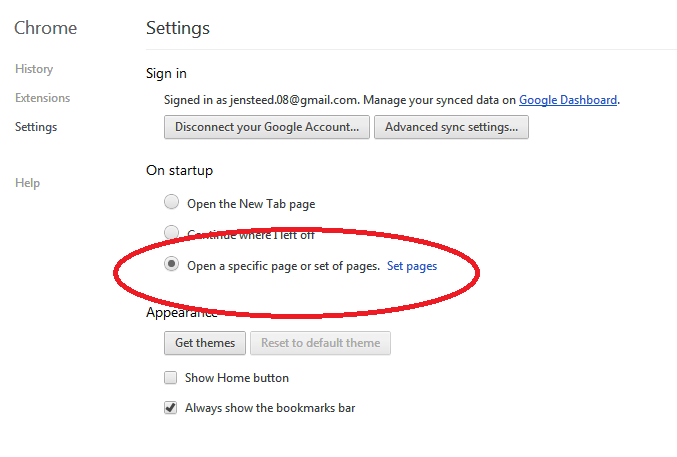
Then click in the button next to "Open a specific page or set of pages." Click on 'Set Pages'.
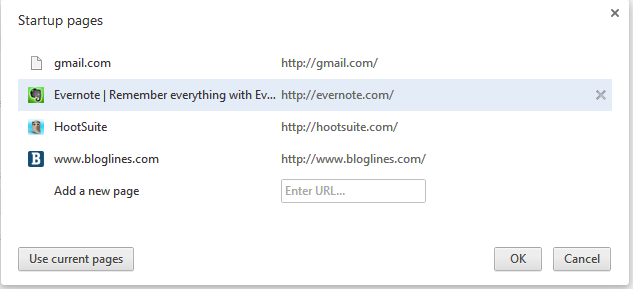
Type in the URL of the pages that you would like automatically opened. Tab to add another. When you are finished, hit OK. And that's it! Now, when you come to work you can just open your browser and have everything you need up and ready. And if you use another browser, try these instructions for Firefox, Internet Explorer, Opera and Safari.
Jen Steed writes about technology, travel and more. You can find her writing for various online and print publications. To talk to Jen or see all of her articles as they are published, you can follow Jen on Google+.
Share on Twitter Share on Facebook Back to Blog
Mailing Address
801 S Garfield Avenue, #317
Traverse City, MI 49686
Phone: 1-231-933-6333
Toll Free: 877-404-8224
Fax: 1-231-421-6312
Email:
39873 Hwy 27 #301
Davenport, Fl 33837
Phone: 1-231-933-6333
Toll Free: 877-404-8224
Fax: 1-231-421-6312
Email:
Comments
There are currently no comments
New Comment