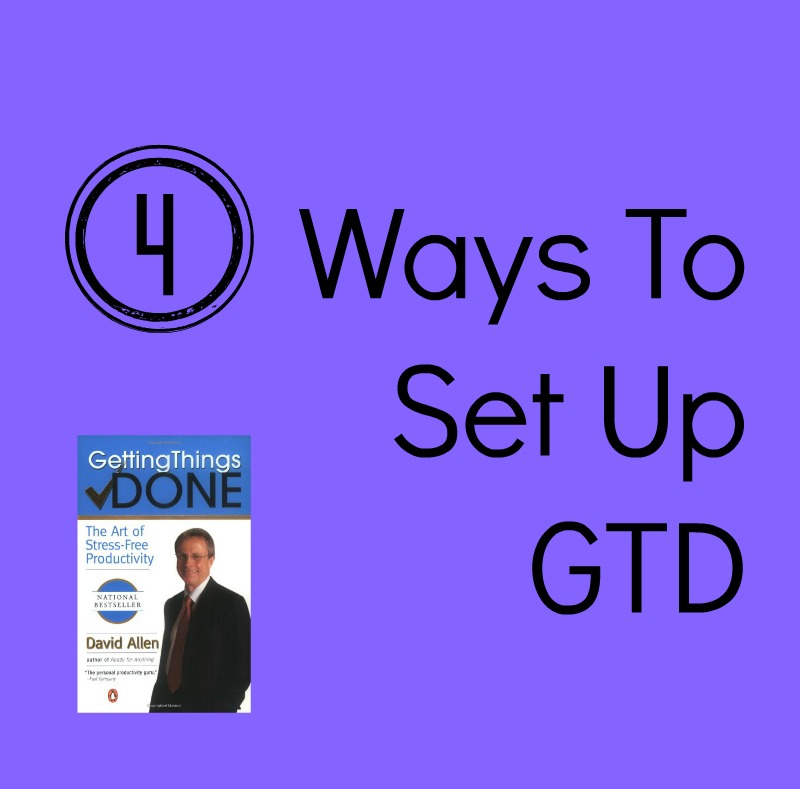
There are several different ways to set up a GTD system that works for you. Since the whole premise behind GTD is that its a very fluid and very personal system, there are almost infinaite possibilities. There are, however, 4 main structures or forms of GTD systems. Let's start with the most basic:
We all have a notebook, right? And some of us like to write more than type. A lot of us, actually. There are pages upon pages of people using simple notebooks, or Moleskin notebooks to implement their GTD systems. Here are some of my favorite posts for using a simple notebook to set up your GTD system:
Yep, the same 3x5 cards. I've done it this way, too. But not for long. I ended up carrying around too many cards and couldn't write small enough. And I can't throw anything away so that didn't help :). Here are some great posts if 3x5 cards sound like they would be up your alley:
I prefer Evernote and I've shared my review of the book GTD for Evernote. If you are looking for using Evernote for all your GTD needs, GTD for Evernote will tell you how to do it all for the bargain price of $5.
I've found that with the dictation abilities of my iPhone, that a computer based program is easier to deal with than I anticipated.
Have you been inspired to GTD?
 Jen Steed writes about technology, travel and more. You can find her writing for various online and print publications. To talk to Jen or see all of her articles as they are published, you can follow Jen on Google+.
Jen Steed writes about technology, travel and more. You can find her writing for various online and print publications. To talk to Jen or see all of her articles as they are published, you can follow Jen on Google+.
Share on Twitter Share on Facebook Back to Blog
Mailing Address
801 S Garfield Avenue, #317
Traverse City, MI 49686
Phone: 1-231-933-6333
Toll Free: 877-404-8224
Fax: 1-231-421-6312
Email:
39873 Hwy 27 #301
Davenport, Fl 33837
Phone: 1-231-933-6333
Toll Free: 877-404-8224
Fax: 1-231-421-6312
Email:
Comments
There are currently no comments
New Comment